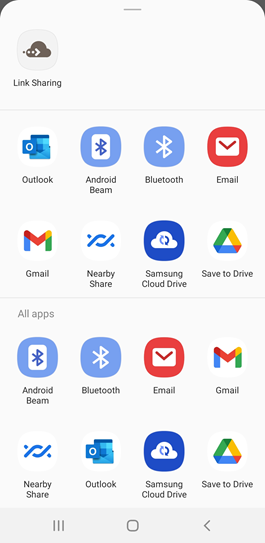Some audios in the Empower You Unlimited Audio app have supplementary content available in PDFs. Audios that have a PDF will have a ‘view PDF’ icon on the audio’s detail screen.
Tap on this icon to view the PDF and you can download or export it to your device.
Apple
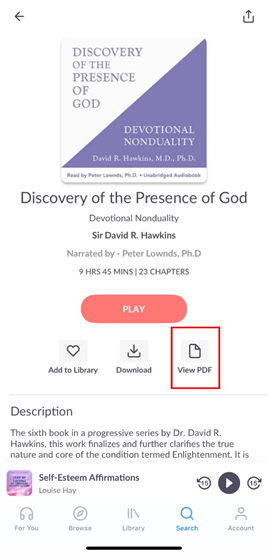
Android
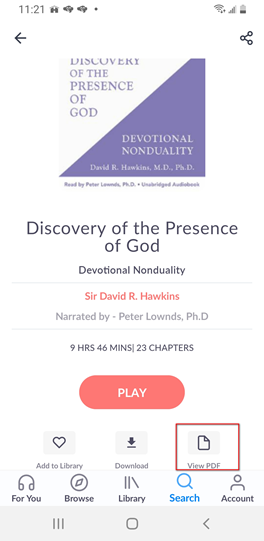
You can also access the PDF while listening to the audio by tapping the chapter listing for that audio in the lower right corner of the app:
Apple
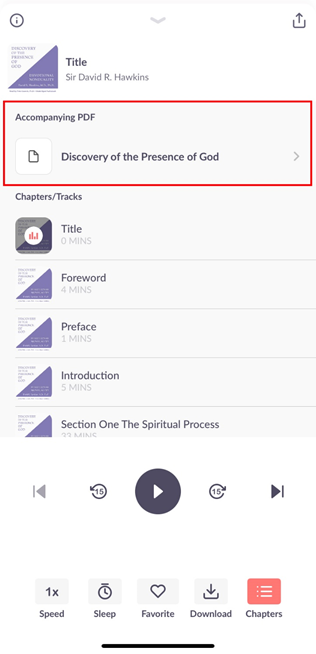
Android
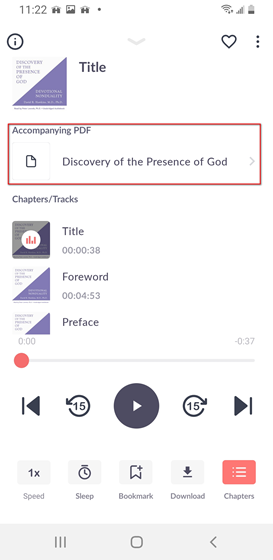
You can also download the PDF to your device to access outside of the app:
Step 1: On an Apple device, tap the up arrow in the top right corner.
On Android devices, tap the “share” icon in the top right corner.
*Android devices can vary, Samsung Galaxy S9 used for the screenshots below
Apple
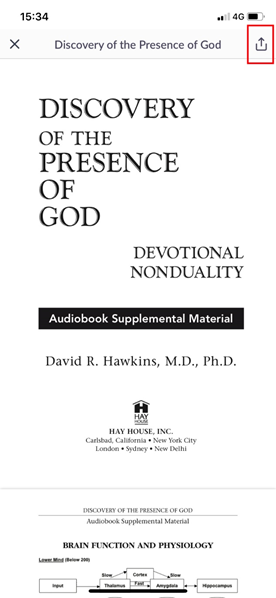
Android
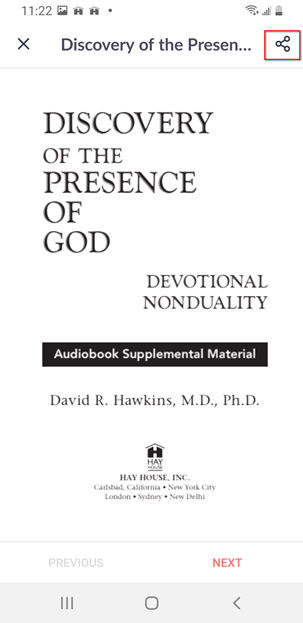
Step 2: Tap ‘Save to Files’ to save it locally on your device.
Apple
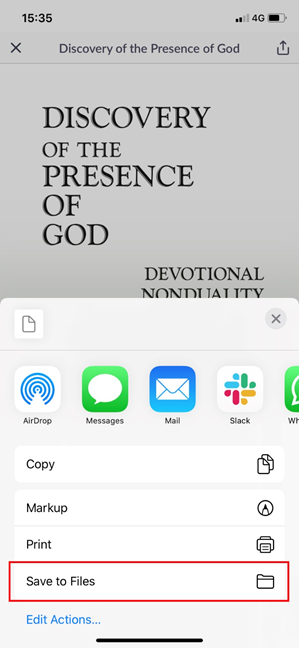
Android