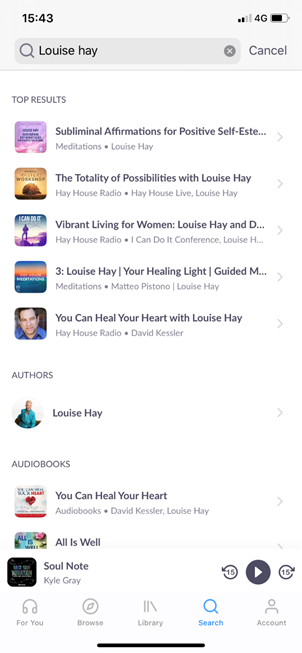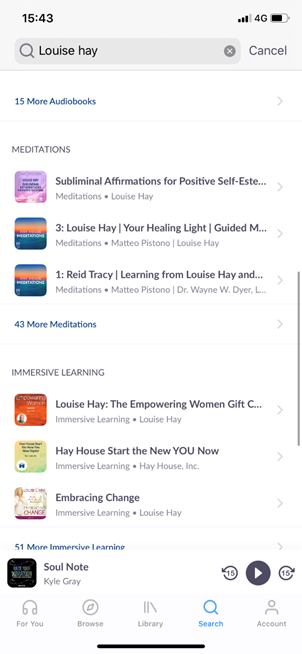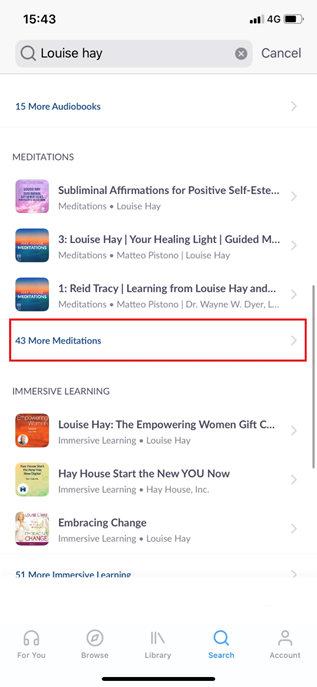Step 1: Go to the Search tab at the bottom of the app screen.
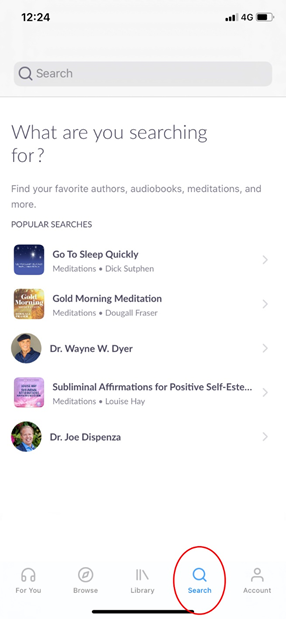
Step 2: Tap on the Search bar at the top
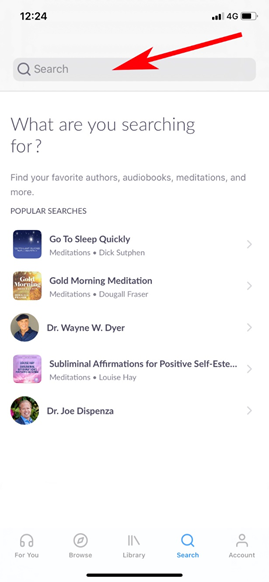
Step 3: Type in the title or author of the audio that you’re looking for and tap ‘Search’.
If you don’t know the title or author, you can search by keyword or topic. For example: “morning meditation,” “life purpose,” or “brain health”.
The search results screen will be split up into the different formats of audio that are available, such as audiobooks, meditations, and Immersive Learning. Scroll down to see all the results, and tap “More” in any section to see the full range of audios in that format.