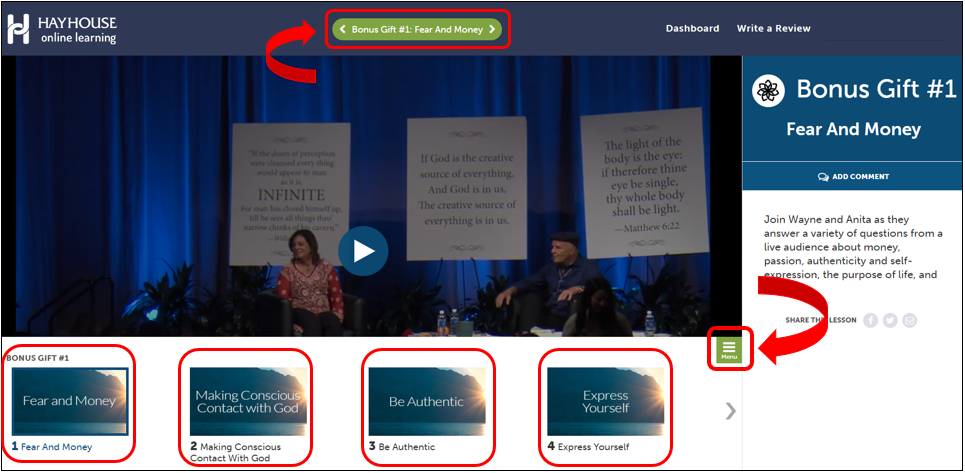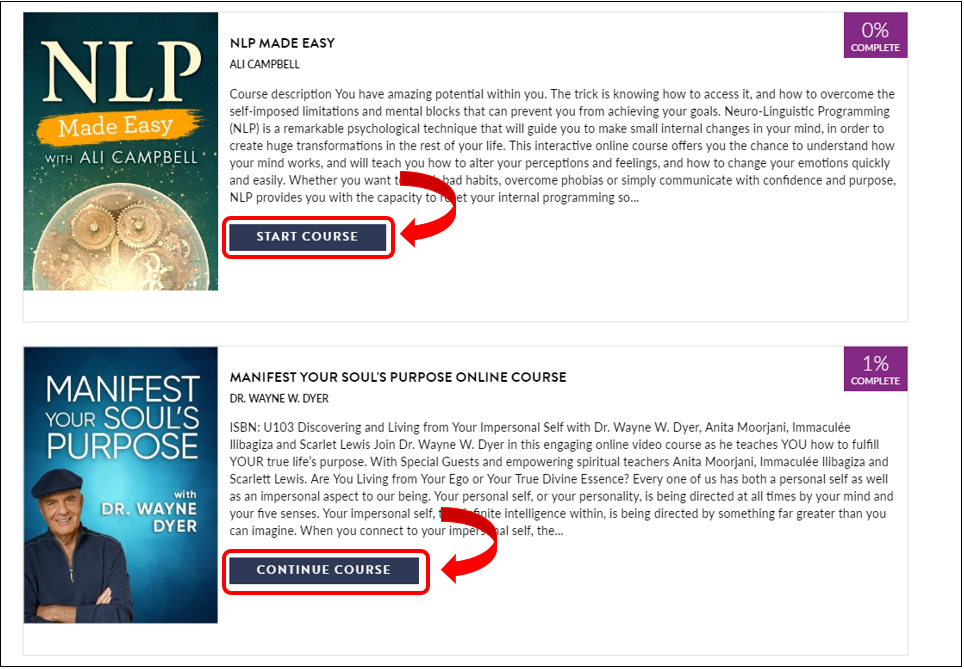Some courses come with bonus gifts. Please watch this short tutorial video on how to find your bonuses within your course:
Otherwise please follow the steps below to access the bonus gifts of your course:
Step 1: Navigate to https://www.hayhouseu.com/my-library/onlinecourses and sign-in.
Step 2: Locate the course and click "Start Course" or "Continue Course"
Step 3: The course dashboard will list the numbered lessons and the bonus gifts are generally at the end of the list. Click on the the number to open the bonus gift.
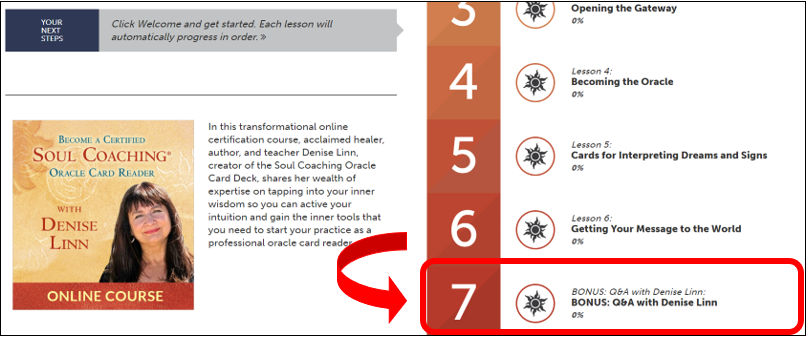
Step 4: You can navigate through the bonus gift sections by clicking "Menu" and the section or by click the arrows at the top of the screen to move forward or back.