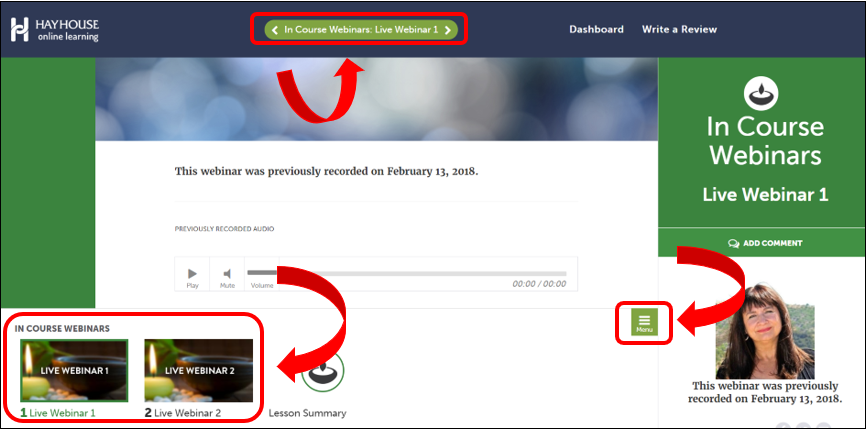Some Online Courses may have scheduled webinars, please watch this short tutorial video on how to access your in course webinars:
For further instructions please see the step by step instructions below on how to view your webinars:
Step 1: Navigate to www.HayHouseU.com and sign-in
Step 2: Click on "Your Courses" from the menu on the left

Step 3: Locate the course and click "Start Course" or "Continue Course"
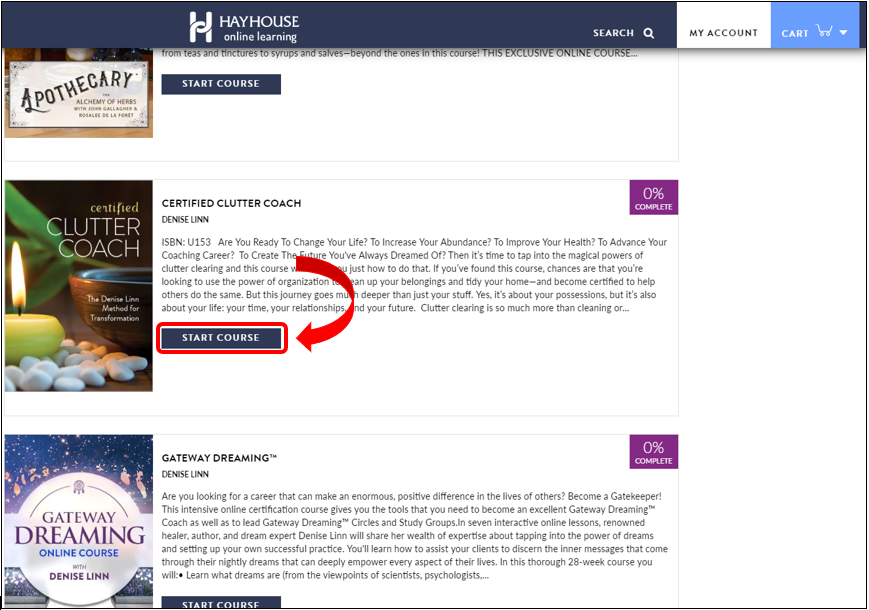
Step 4: The course dashboard will open with a numbered list of the lessons. Locate the lesson titled "In Course Webinar" and click on it
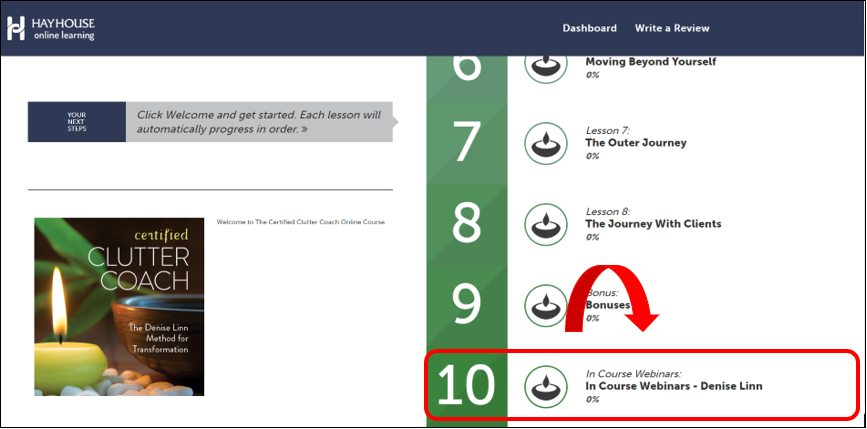
Step 5: You can navigate through the available webinars by clicking the arrow icon on the green title bar at the top of the screen or by clicking on the menu button at the bottom of the screen and on the thumbnail of the webinar you would like to view