
Please watch this short tutorial video on how to gift an Online Course to a friend:
**Please note, you can send a code as a gift or redeem it yourself, but not both**
Please see the step by step instructions below on how to gift an Online Course to a friend:
Step 1: Choose a course you would like to purchase and send to your friend
Looking for a meaningful gift for a friend or loved one? Choose from 50+ online courses covering spirituality, wellness, health, relationships, career and more. Course participants learn at their own pace and can access their course anytime, anywhere, on any device.
Step 2: Checkout
After you've picked the perfect course, simply add it to your cart and complete the checkout process.
Step 3: Send the code
Once you have completed your course purchase, follow the steps below to send the course as a gift:
Step 4: Log in to your HayHouseU.com account. Note - your HayHouseU.com login is the same as your HayHouse.com login
Step 5: Click on the "Your Courses" tab on the left sidebar.
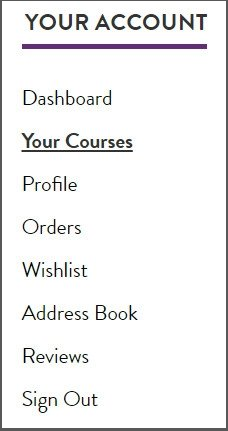
Step 6: Choose the course you would like to gift to a friend and click the light blue "Gift Code to a Friend" button.
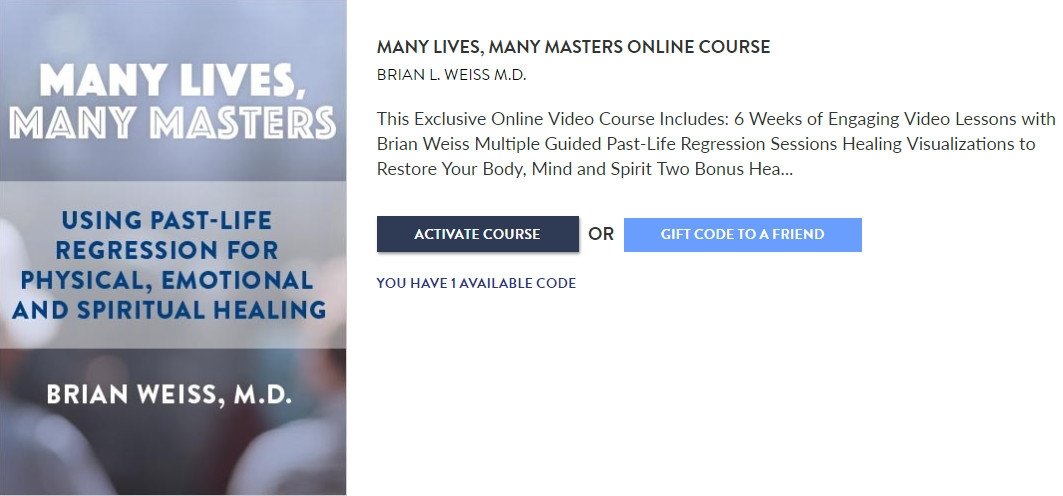
Step 7: Fill out the form with your friend's first name, last name, and email address and choose one of your codes to send to them
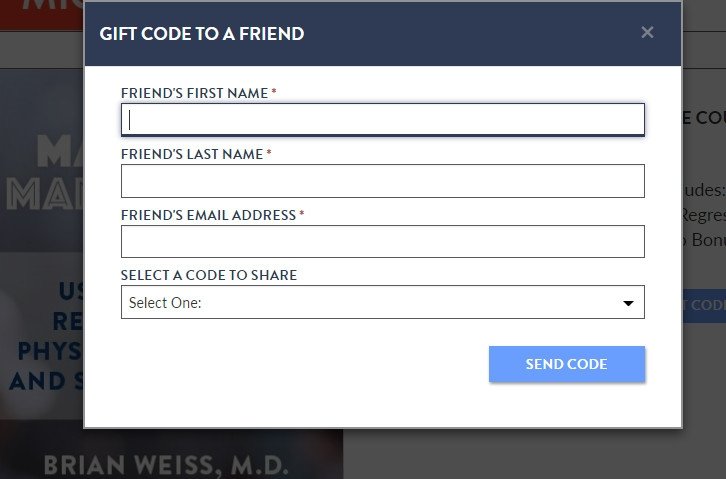
Step 8: A message will tell you that the course code was successfully sent to your friend!
