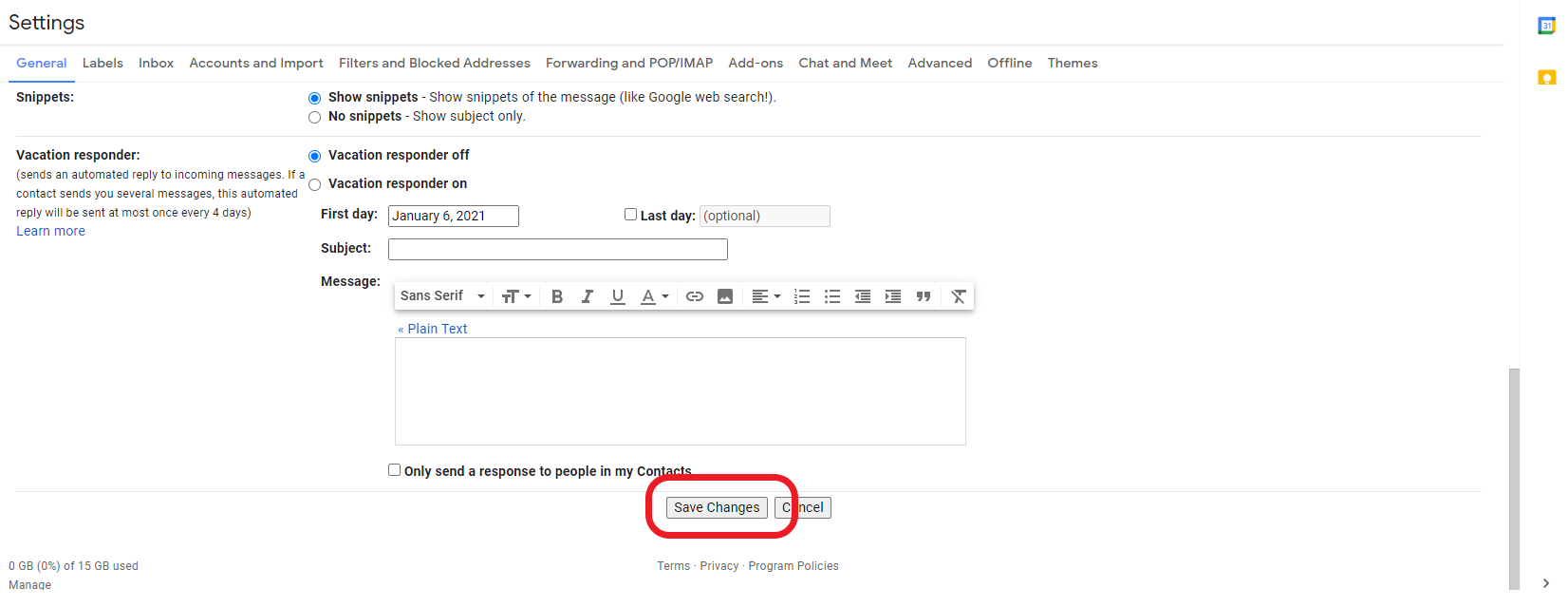Please watch this short how to tutorial on how to update your conversation settings within Gmail to ensure you are viewing the latest emails from Hay House when resetting your password
For further instructions please follow the step by step instructions below on how to update your Gmail conversation settings:
Step 1: Log in to Gmail
Step 2: Click the gear in the top right and then select ‘See all settings’
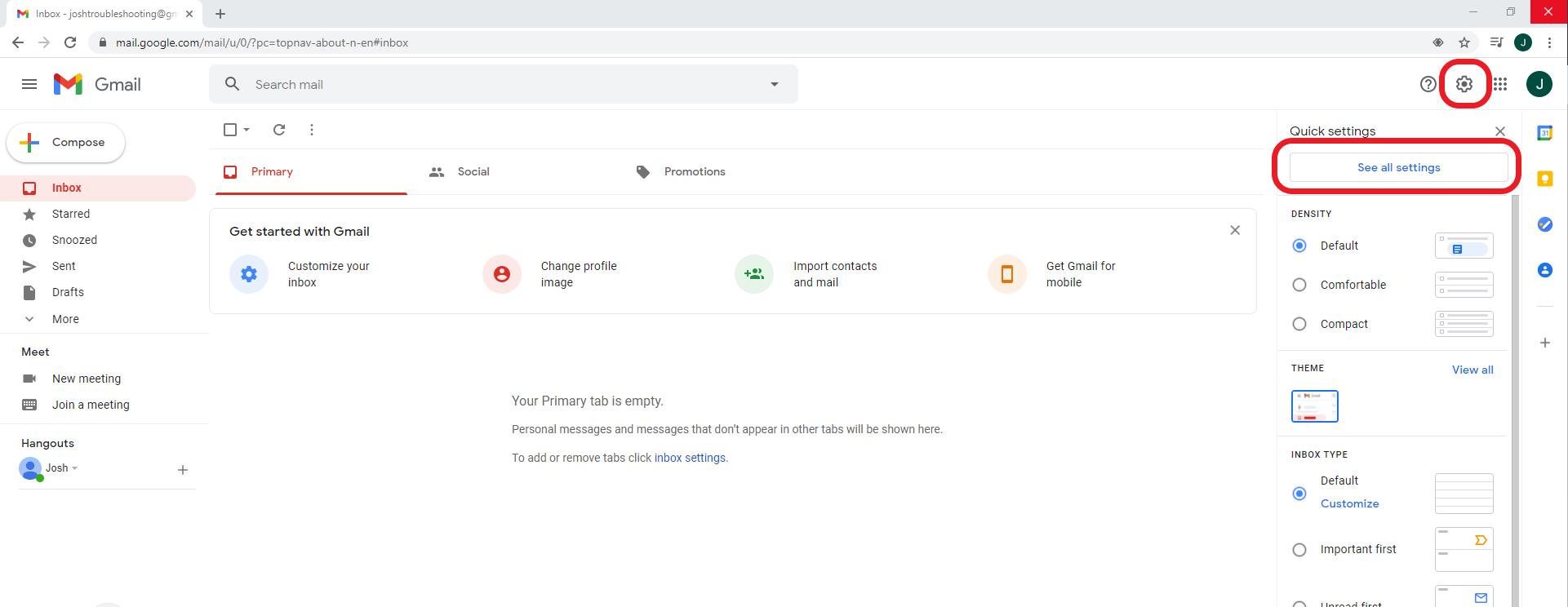
Step 3: Scroll down to the Conversation View section (stay in the General tab)
Step 4: Choose ‘Conversation view off’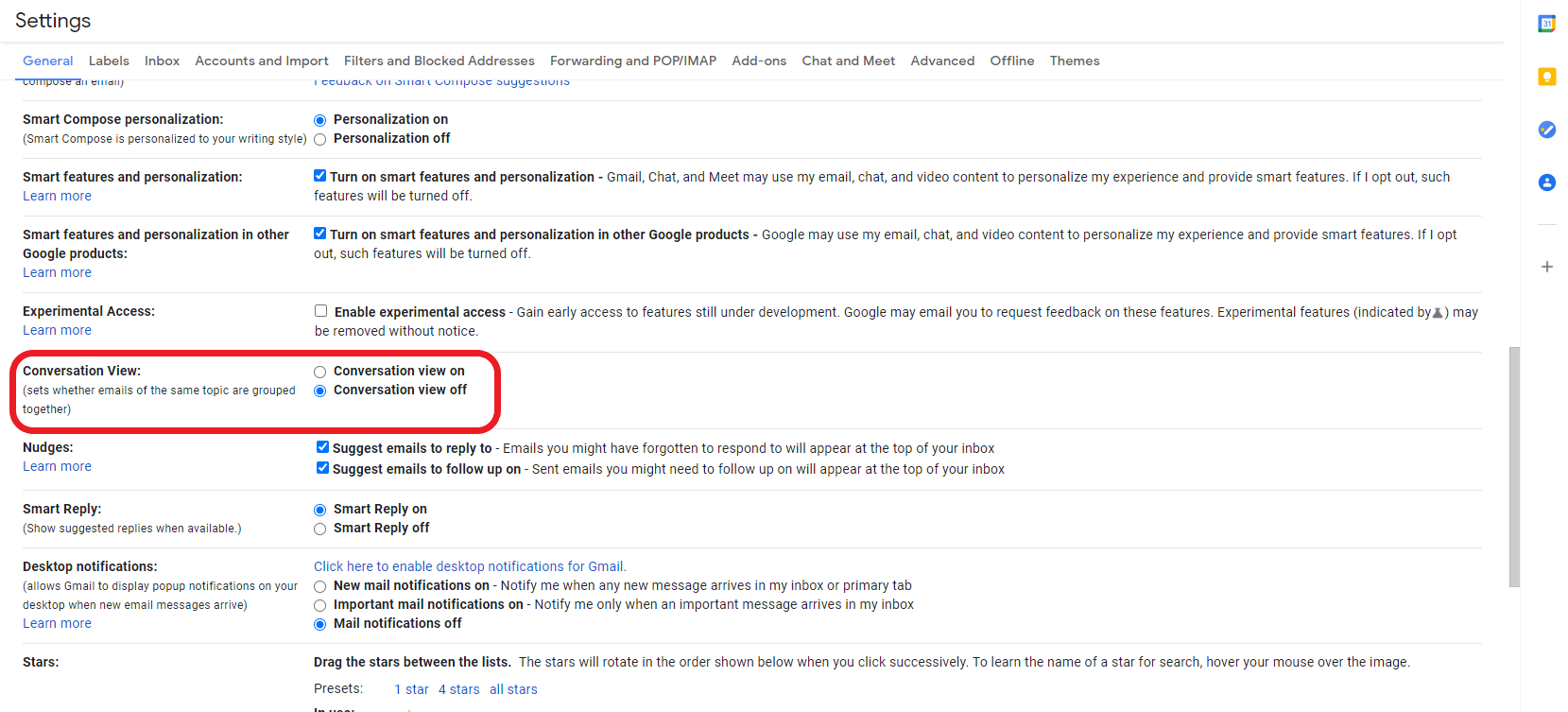
Step 5: Scroll down to the bottom of the page and click ‘Save Changes’