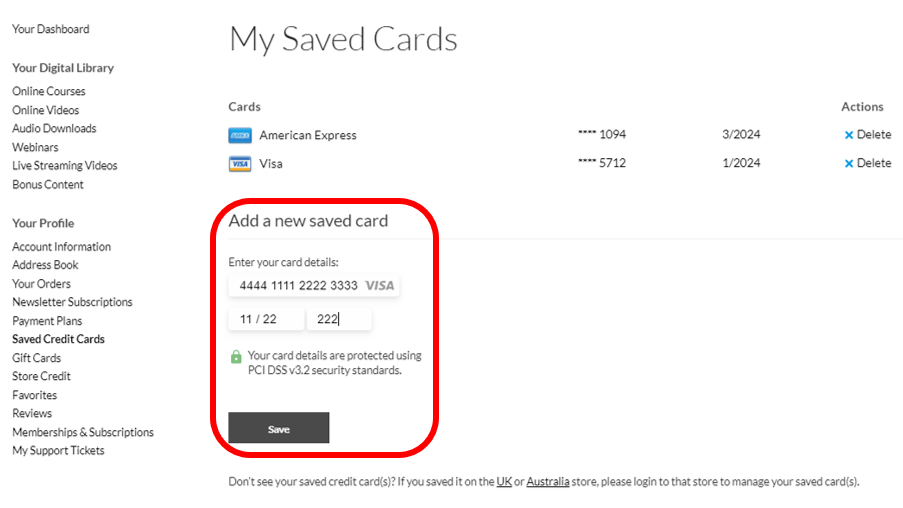Please watch this short tutorial on how to update your credit card for future purchases on your Hay House account:
Otherwise, to update your payment details for future purchases on your Hay House account please follow the steps below.
Step 1: Log into your account:
Step 2: In the upper right corner of your screen, click on the user icon 
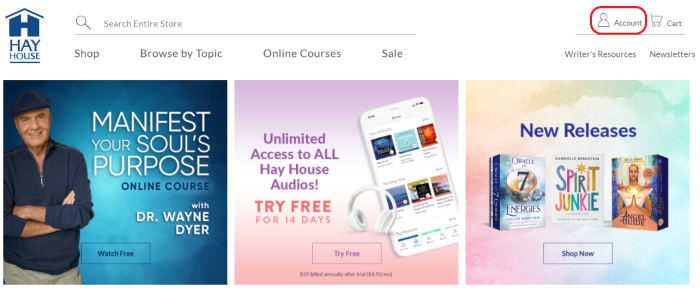
Step 3: Click on "Account Dashboard" from the drop-down menu
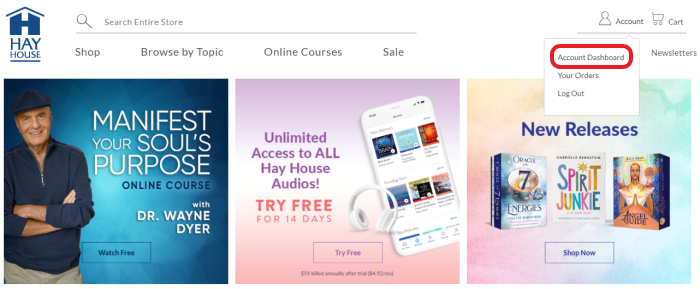
Step 4: From the "Your Profile" menu on the left side of the screen, click "Saved Credit Cards"
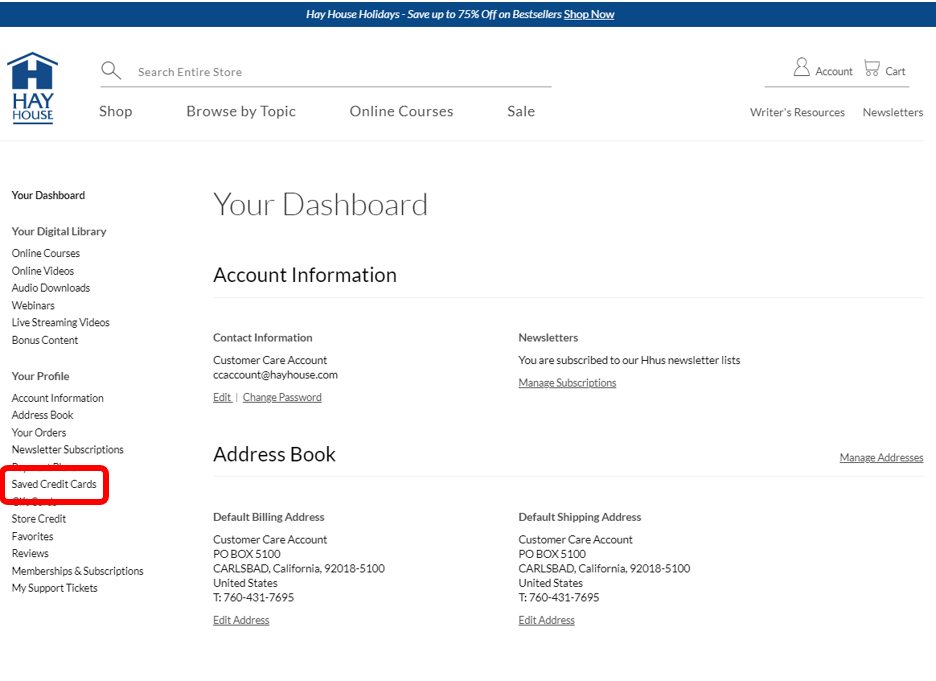
Step 5: From here you can see your saved cards and delete from your account if necessary. You can also add a new card in the area shown
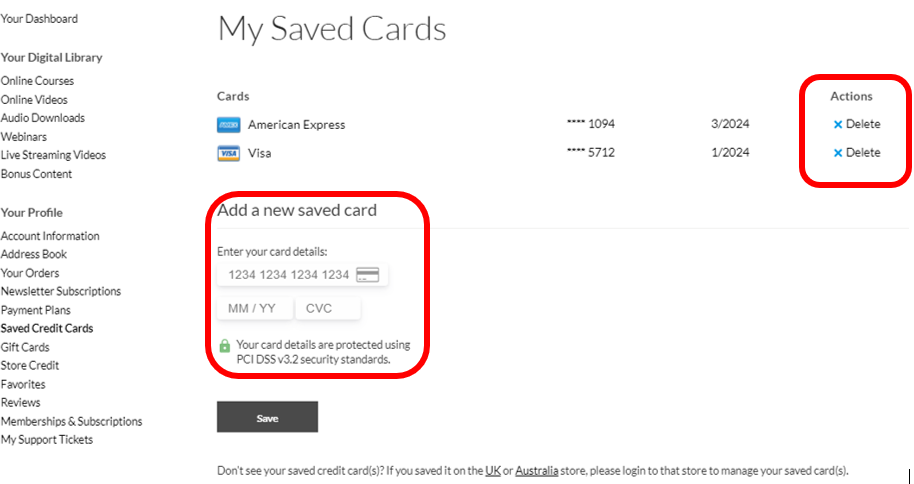
Step 6: Enter your card details including the expiration and the three numbers on the back and click "Save".