
Please follow the step by step instructions below on how to Access your Online Videos from your desktop computer:
Step 1: Click the following link to navigate directly to your Account Dashboard and sign-in: My Account Dashboard
Step 2: From your Account Dashboard, click "Online Videos"
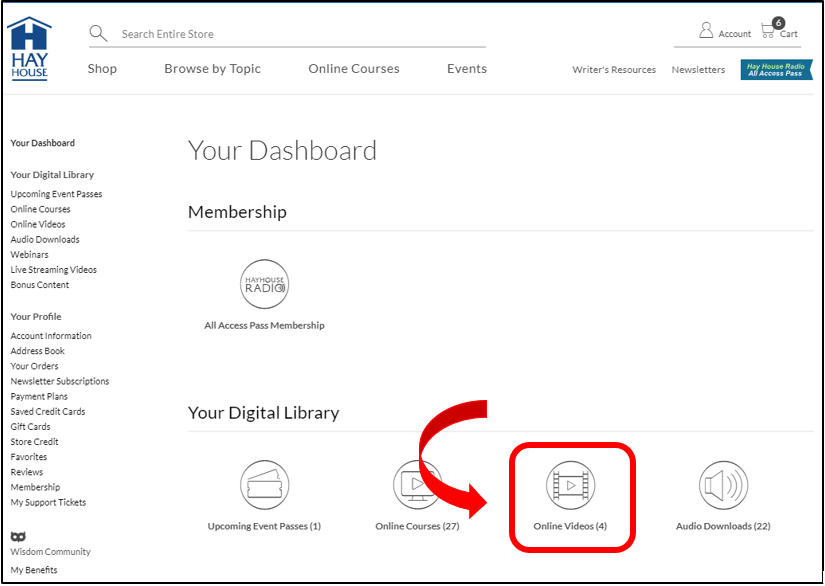
Step 3: Your Online Videos will be listed. To begin a video click "Watch Now"
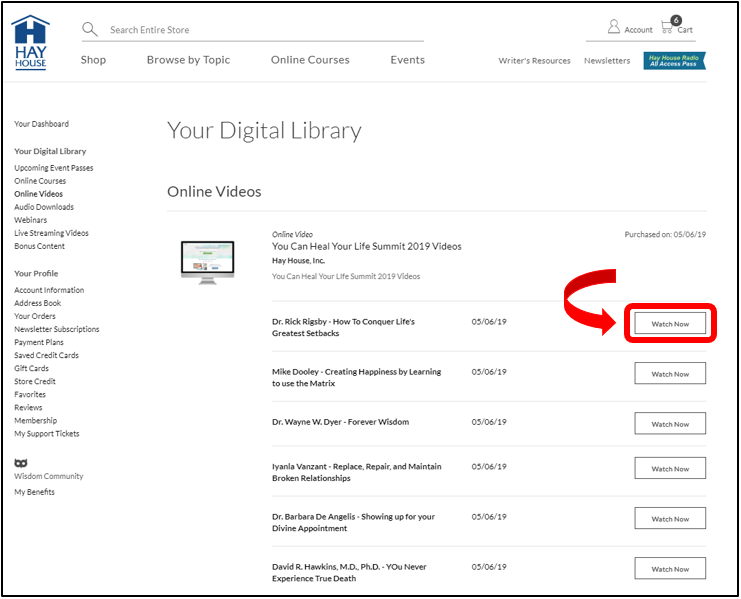
Step 4: A video player will open. Click the "Play" icon.
*If the video player does not open, please make sure your browser's pop-up blockers are disabled.

Step 5: Use the video player features to pause, adjust the volume, or open the video in Full-Screen mode
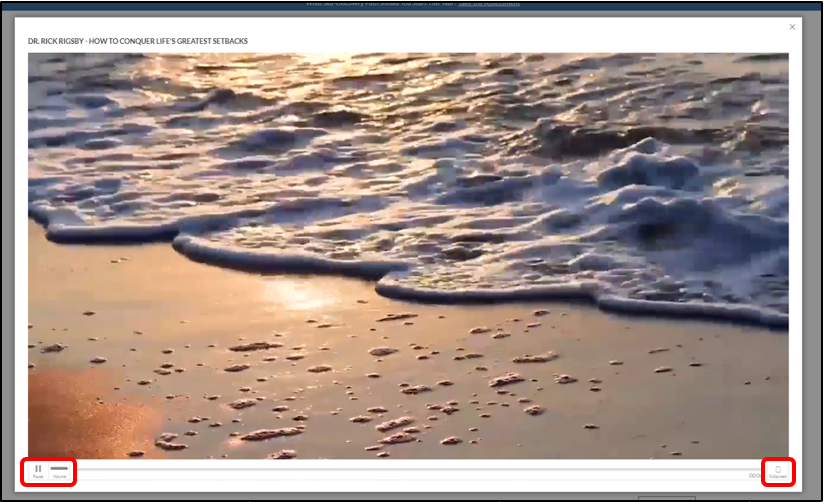
*Please note: Online Videos cannot be downloaded to be viewed offline. You must be logged into your HayHouse.com account to view them. However, they will always be available in your account and can always be viewed on any device with an internet connection.
