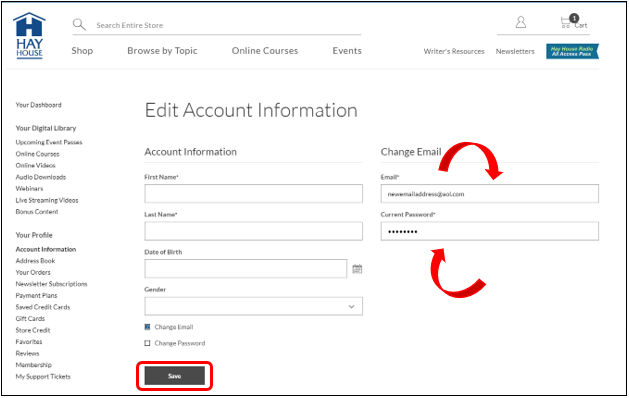Please follow the steps below to update the e-mail address associated with your account:
Step 1: Navigate to www.HayHouse.com. Click on "Account" in the top right corner of the screen and sign-in.
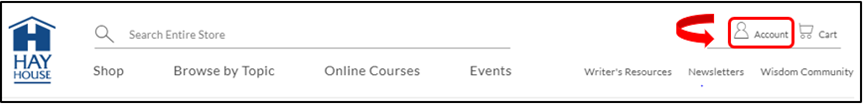
Step 2: From your Account Dashboard, click on "Account Information" from the menu on the left
Step 3: From the "Your Profile" menu on the left side of the screen, click "Account Information"
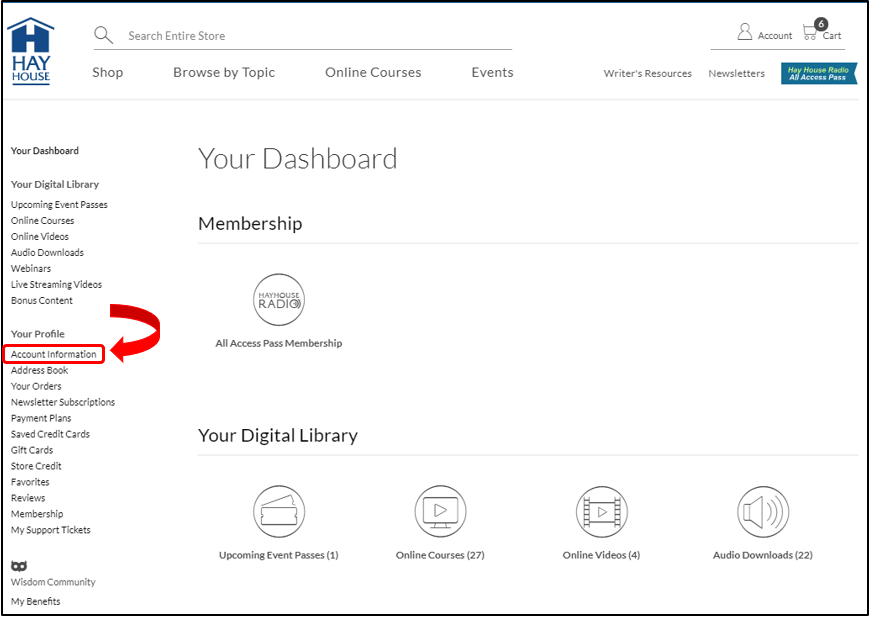
Step 4: Check the box next to "Change Email"

Step 5: Enter your updated e-mail address and your account password and click "Save"